Application Input Page
The application input page contains a series of panels that collects information specific to the case being created. It differs for every case type, but the Main panel always appears first and is usually followed by the
|
|
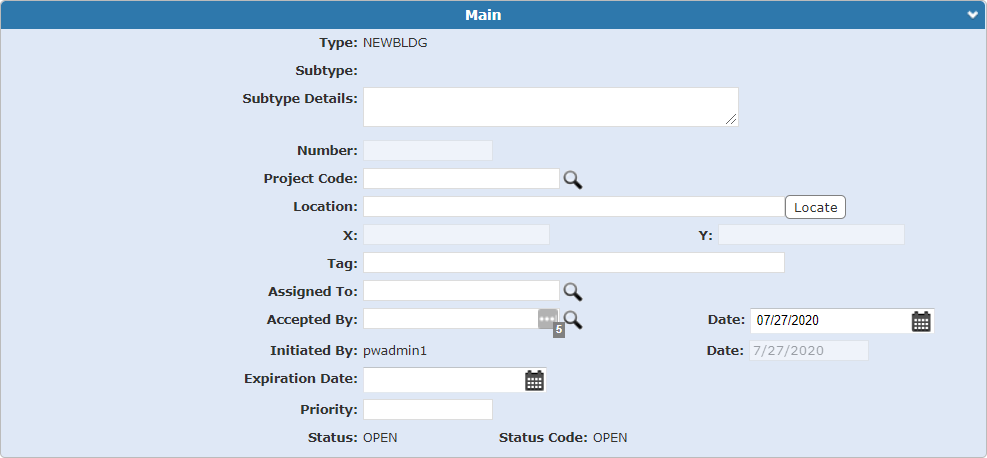
The information added on the Create New panel or on the application input page is not saved until you click Save at the bottom of the application input page.
 TIP: Each panel on the application input page can be expanded or collapsed. See Collapse Panels on the Application Input Page for more information.
TIP: Each panel on the application input page can be expanded or collapsed. See Collapse Panels on the Application Input Page for more information.

