Data Group
The Data Group panel
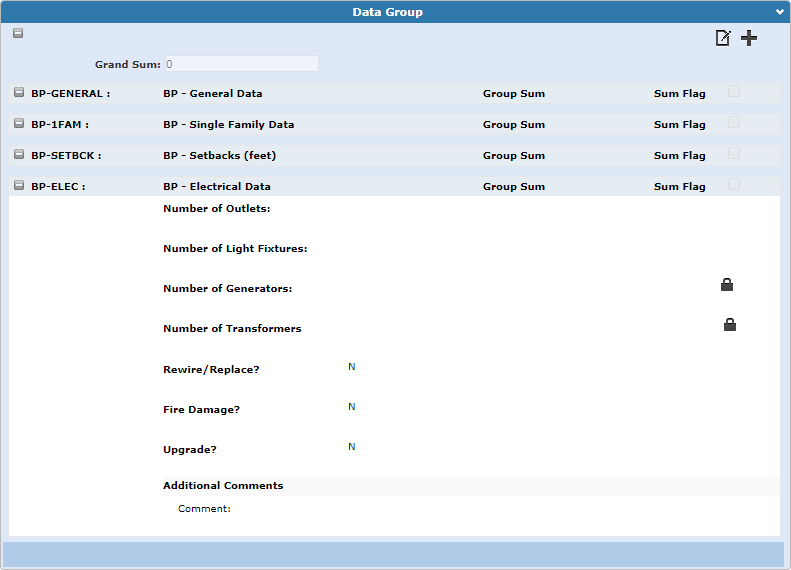
A lock icon next to a case data detail indicates the case data cannot be edited by others.
 IMPORTANT: Locking and unlocking case data can only be done in Respond. See Lock or Unlock Case Data Details in the Respond 5.0 Guide for more information. Note that this version of the app is only compatible with Cityworks 23 and newer and needs to be accessed from the Cityworks 23 site.
IMPORTANT: Locking and unlocking case data can only be done in Respond. See Lock or Unlock Case Data Details in the Respond 5.0 Guide for more information. Note that this version of the app is only compatible with Cityworks 23 and newer and needs to be accessed from the Cityworks 23 site.

